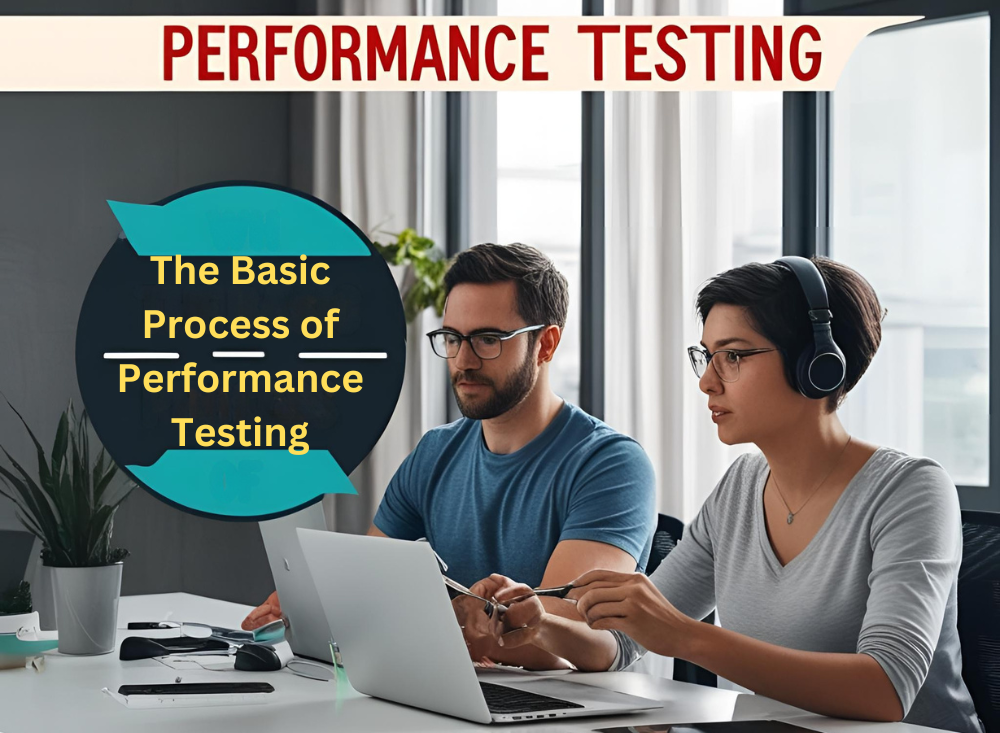
Performance testing is a critical aspect of software development that ensures an application performs well under expected workloads. It helps identify bottlenecks, measure system stability, and validate responsiveness, speed, and scalability. Whether you’re testing a website, mobile app, or enterprise software, following a structured performance testing process is essential to achieve accurate and actionable results. This article outlines the basic process of performance testing, providing a step-by-step guide to help you get started.
What is Performance Testing?
Performance testing is a type of non-functional testing that evaluates how a system behaves under specific conditions. It focuses on measuring key performance metrics such as response time, throughput, resource utilization, and stability. The goal is to ensure that the application meets performance requirements and delivers a seamless user experience, even under high load or stress.
The Basic Process of Performance Testing
Performance testing involves a series of well-defined steps to ensure thorough and effective evaluation. Here’s a breakdown of the basic process:
1.Define Objectives and Requirements
- Purpose: Clearly outline the goals of performance testing. What are you trying to achieve? Common objectives include identifying bottlenecks, validating response times, or ensuring scalability.
- Key Questions:
- What are the performance criteria (e.g., response time, throughput)?
- What are the expected user loads and usage patterns?
- Are there any specific performance benchmarks or SLAs (Service Level Agreements)?
- Outcome: A clear understanding of what needs to be tested and why.
2.Identify Test Scenarios
- Purpose: Determine the specific scenarios to test based on real-world usage and potential stress points.
- Key Considerations:
- High-traffic scenarios (e.g., peak shopping hours for an e-commerce site).
- Critical functionalities (e.g., login, checkout, or search features).
- Edge cases (e.g., system behavior under maximum load or low-resource conditions).
- Outcome: A list of test scenarios that represent real-world usage and potential challenges.
3.Plan and Design Tests
- Purpose: Develop a detailed plan for executing the performance tests.
- Key Steps:
- Define the workload model (e.g., number of users, transaction rates).
- Identify the metrics to measure (e.g., response time, error rate, CPU usage).
- Create test scripts or scenarios to simulate user behavior.
- Set up the test environment to mimic production conditions as closely as possible.
- Outcome: A comprehensive test plan and design ready for execution.
4.Configure the Test Environment
- Purpose: Set up a testing environment that closely resembles the production environment.
- Key Considerations:
- Hardware and software configurations.
- Network settings and bandwidth.
- Database size and complexity.
- Outcome: A stable and representative test environment for accurate results.
5.Execute the Tests
- Purpose: Run the performance tests according to the defined scenarios and workload models.
- Key Steps:
- Start with baseline tests to measure system performance under normal conditions.
- Conduct load tests to evaluate system behavior under expected user loads.
- Perform stress tests to determine the system’s breaking point.
- Execute endurance tests to check for memory leaks or performance degradation over time.
- Outcome: Raw performance data and system behavior under various conditions.
6.Monitor and Analyze Results
- Purpose: Collect and analyze performance data to identify issues and trends.
- Key Metrics:
- Response time: How quickly the system responds to user requests.
- Throughput: The number of transactions processed per unit of time.
- Resource utilization: CPU, memory, and disk usage.
- Error rates: The frequency of errors or failures during testing.
- Outcome: Insights into system performance, including bottlenecks, failures, and areas for improvement.
7.Identify and Resolve Issues
- Purpose: Address performance issues identified during testing.
- Key Steps:
- Collaborate with developers to pinpoint the root cause of bottlenecks or failures.
- Optimize code, database queries, or infrastructure to improve performance.
- Retest after making changes to verify improvements.
- Outcome: A more stable, efficient, and scalable system.
8.Report and Document Findings
- Purpose: Communicate the results of performance testing to stakeholders.
- Key Components:
- Summary of test objectives and scenarios.
- Detailed analysis of performance metrics.
- Identified issues and recommended solutions.
- Conclusions and next steps.
- Outcome: A clear and actionable report that guides decision-making and improvements.
9.Retest and Validate
- Purpose: Verify that performance improvements have been successfully implemented.
- Key Steps:
- Re-run tests to ensure that changes have resolved the identified issues.
- Validate that the system meets performance requirements and SLAs.
- Outcome: Confidence in the system’s performance and readiness for deployment.
Key Benefits of Performance Testing
Following a structured performance testing process offers several benefits:
- Improved User Experience: Ensures the application is fast, responsive, and reliable.
- Early Issue Detection: Identifies bottlenecks and performance issues before they impact users.
- Scalability Validation: Confirms that the system can handle expected and peak loads.
- Cost Savings: Reduces the risk of performance-related failures and downtime.
- Informed Decision-Making: Provides data-driven insights for optimizing system performance.
Challenges in Performance Testing
While performance testing is essential, it comes with its own set of challenges:
- Complex Test Environments: Setting up a test environment that accurately mirrors production can be difficult.
- Realistic Workload Simulation: Creating realistic user behavior and workload models requires careful planning.
- Resource Constraints: Performance testing can be resource-intensive in terms of time, hardware, and expertise.
- Dynamic Systems: Modern applications with microservices, cloud infrastructure, and third-party integrations add complexity to performance testing.
Conclusion
Performance testing is a vital process that ensures your application delivers a seamless and reliable user experience. By following the basic process outlined in this article — defining objectives, designing tests, executing scenarios, analyzing results, and resolving issues — you can identify and address performance bottlenecks effectively.
Whether you’re testing a small application or a large-scale system, a structured approach to performance testing will help you achieve your goals and deliver high-quality software. Start implementing these steps today and take your application’s performance to the next level!