Cross-browser testing has become an essential component of modern web development. As developers strive to create seamless user experiences across a myriad of devices and browsers, the tools and methodologies they choose can significantly impact their success. Enter Genqe, a relatively new player in the testing landscape, promising to streamline and enhance your cross-browser testing endeavors. In this article, we’ll dive deep into the world of cross-browser testing with Genqe, exploring its features, advantages, and how it stands out in a crowded market.
The Evolution of Cross-Browser Testing

In the early days of the internet, web developers had the luxury of designing for a limited number of browsers. Fast forward to today, and the landscape is vastly different. With hundreds of browser versions across multiple platforms, ensuring consistency is more challenging than ever.
The Complexity of Modern Web Development
Web development has evolved from simple HTML pages to complex web applications. This complexity introduces a plethora of challenges, from ensuring compatibility across different browsers to addressing performance issues on varying devices. The diversity of environments means that a site that works perfectly on one platform might break on another. As web technologies continue to advance, developers are tasked with keeping up with new standards, frameworks, and trends. This rapid evolution can lead to discrepancies in how different browsers interpret code, resulting in an inconsistent user experience.
The fragmented nature of the browser market further complicates matters. Popular browsers like Chrome, Firefox, Safari, and Edge each have unique rendering engines and JavaScript engines. Even minor updates to these browsers can introduce changes that affect how web applications are displayed. Consequently, developers must remain vigilant, conducting regular tests to catch and fix issues promptly.
The Role of Cross-Browser Testing
Cross-browser testing ensures that a web application provides a consistent experience across different browsers and devices. This process involves testing the application on various versions of web browsers to identify and resolve compatibility issues. The goal is to ensure that users, regardless of their chosen platform, receive an equally satisfying experience. Comprehensive cross-browser testing encompasses a range of factors, including layout, functionality, performance, and security, to guarantee that the application behaves as intended.
Incorporating cross-browser testing into the development lifecycle not only improves user satisfaction but also enhances a website’s credibility and accessibility. Users expect websites to function seamlessly, regardless of their preferred browser or device. By prioritizing cross-browser compatibility, developers can reach a wider audience, minimize user frustration, and ultimately drive higher engagement and conversions.
“In today’s diverse digital ecosystem, cross-browser testing is not just a best practice; it’s a necessity.”
Introducing Genqe: A New Contender in Testing Solutions

Genqe is designed to simplify and enhance the cross-browser testing process. But what exactly sets it apart from the myriad of tools already available?
What is Genqe?
Genqe is a cloud-based cross-browser testing tool that offers developers the ability to test their applications across a wide range of browsers and devices without the need for extensive infrastructure. With its intuitive interface and robust feature set, Genqe aims to streamline the testing process, making it more accessible and efficient. Unlike traditional testing solutions that require complex setups and substantial hardware investments, Genqe’s cloud-based approach provides a scalable and cost-effective alternative.
The platform’s versatility is one of its greatest strengths. Genqe supports a wide array of browser and operating system combinations, allowing developers to simulate real-world conditions accurately. This comprehensive coverage ensures that applications are thoroughly tested, reducing the risk of unexpected issues arising once the application is live.
Key Features of Genqe
Genqe offers a suite of features tailored to meet the needs of modern web developers. These include live testing, automated testing scripts, and detailed reporting. Live testing allows developers to interact with their application in real-time, providing immediate feedback on its performance and appearance across different environments. Automated testing scripts enable developers to execute a series of predefined tests, streamlining repetitive tasks and ensuring thorough coverage.
Furthermore, Genqe provides detailed reports that highlight any compatibility issues, complete with screenshots and logs. These reports offer actionable insights, enabling developers to identify and resolve problems efficiently. The platform also supports testing on real devices, ensuring accurate results that mirror real-world user experiences. This capability is crucial for applications that rely on device-specific features, such as touch gestures or hardware integrations.
“Genqe’s real-device testing capability is a game-changer for developers aiming for precision and accuracy.”
How Genqe Stands Out
Unlike many of its competitors, Genqe focuses on providing a seamless user experience. Its simplified setup and intuitive dashboard allow developers to focus on testing rather than navigating complex configurations. The platform’s user-centric design is complemented by its robust feature set, making it an attractive option for teams of all sizes.
Furthermore, Genqe’s commitment to supporting the latest browser versions ensures that developers can stay ahead of the curve. The platform is regularly updated to include new browser releases and features, guaranteeing that testing environments remain current. This proactive approach minimizes the risk of compatibility issues arising from outdated testing frameworks.
Genqe’s competitive pricing structure and flexible subscription plans make it accessible to a wide range of users, from small startups to large enterprises. By offering a comprehensive solution that combines ease of use, extensive coverage, and affordability, Genqe is poised to become a leading choice for cross-browser testing.
Setting Up Your First Test with Genqe
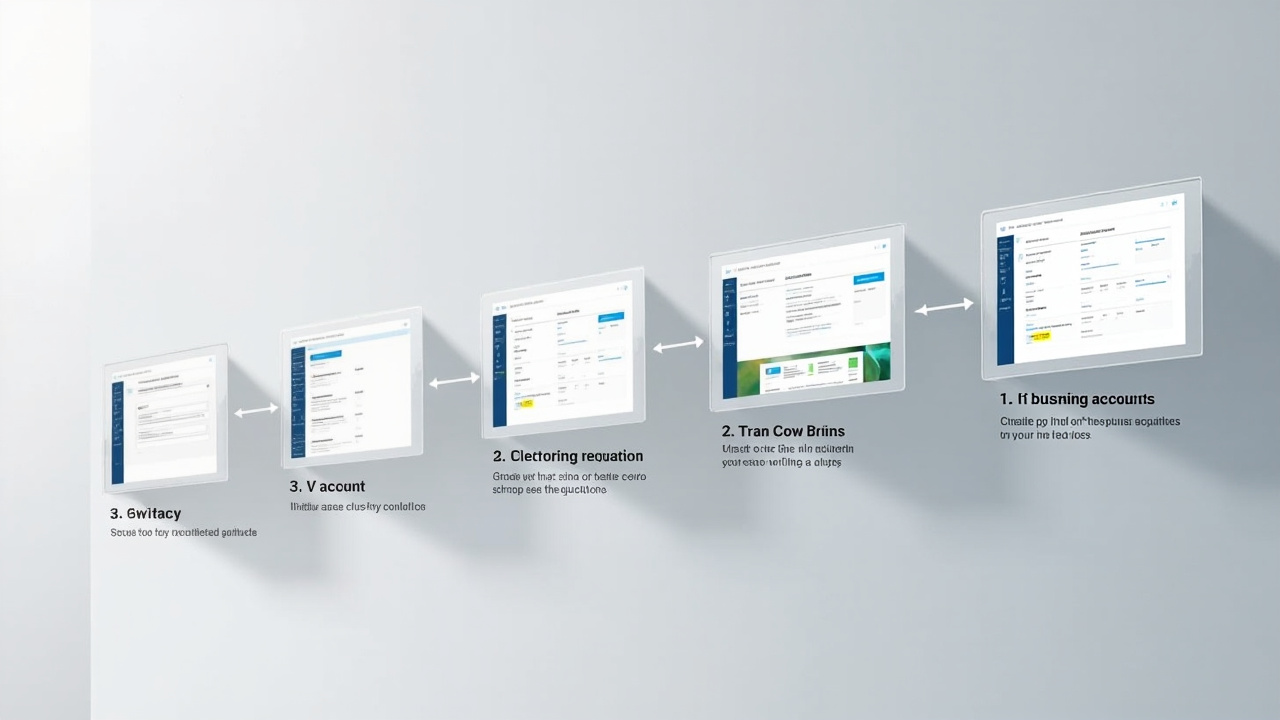
Getting started with Genqe is straightforward, even for those new to cross-browser testing. Let’s walk through the initial setup and get you on your way to efficient testing.
Creating an Account and Navigating the Dashboard
To begin using Genqe, you’ll need to create an account. The registration process is quick, requiring only basic information such as your name, email address, and organization. Once registered, you’ll be greeted by a user-friendly dashboard that provides an overview of your testing capabilities. The dashboard is designed to be intuitive, with clear navigation and easy access to key features.
On the dashboard, you’ll find options for live testing, automated testing, and access to past test reports. The layout is clean and organized, allowing you to quickly locate the tools you need. Hovering over each option provides a brief description of its functionality, making it easy for newcomers to understand the platform’s capabilities.
Initiating Your First Test
Starting a test in Genqe is as simple as entering the URL of your web application and selecting the browsers and devices you wish to test against. Genqe offers a wide range of options, ensuring comprehensive coverage. You can choose from popular browsers like Chrome, Firefox, Safari, and Edge, and select specific versions to target.
Once you’ve specified your testing parameters, simply hit ‘Start’ to initiate the test. Genqe will begin rendering your application across the selected environments, allowing you to observe its behavior in real-time. This live testing feature provides immediate feedback, enabling you to identify and address issues on the spot.
“With Genqe, initiating a test is as easy as selecting your desired browsers and hitting ‘Start.’”
Interpreting Test Results
Once the test is complete, Genqe provides detailed reports highlighting any compatibility issues. These reports include screenshots, logs, and potential solutions, allowing developers to quickly identify and resolve problems. The screenshots provide a visual representation of how the application appears on different browsers, helping you pinpoint discrepancies in layout or styling.
The logs offer insights into any errors or warnings that occurred during the test, complete with timestamped entries for easy reference. Additionally, Genqe’s reports include suggestions for resolving common issues, guiding developers toward effective solutions. By leveraging these insights, you can enhance your application’s compatibility and ensure a consistent user experience.
Maximizing Efficiency with Automated Testing

Automation is a powerful tool in the realm of cross-browser testing, allowing developers to save time and increase accuracy. Genqe’s automation features are designed to cater to both beginners and seasoned testers.
The Benefits of Automated Testing
Automated testing allows developers to run a suite of tests across multiple browsers and devices simultaneously, significantly reducing the time required for manual testing. It also minimizes the risk of human error, ensuring consistent and reliable results. By automating repetitive tasks, developers can focus on more complex testing scenarios, improving overall productivity.
In addition to time savings, automated testing offers enhanced scalability. As your application grows and evolves, the number of tests required to ensure compatibility will increase. Automation enables you to maintain a comprehensive testing suite with minimal effort, ensuring that all aspects of your application are thoroughly vetted.
Setting Up Automated Scripts in Genqe
Genqe supports a variety of scripting languages, allowing developers to write tests in their preferred language. The platform’s robust automation framework makes it easy to set up and execute scripts, even for those new to automation. Genqe provides a library of pre-built scripts for common testing scenarios, enabling you to get started quickly.
To create an automated test, simply select the ‘Automated Testing’ option from the dashboard and choose your scripting language. Genqe’s intuitive script editor offers syntax highlighting and autocompletion, streamlining the coding process. Once your script is ready, you can schedule it to run at specified intervals, ensuring regular coverage and timely detection of issues.
“Automation in Genqe transforms the testing process from a time-consuming chore to an efficient, streamlined workflow.”
Best Practices for Automation
When using automation, it’s important to maintain a balance between manual and automated tests. While automation can cover a wide range of scenarios, manual testing is essential for identifying issues that might not be captured by scripts. For example, usability testing and visual inspections are best performed manually, as they require human judgment and intuition.
To maximize the effectiveness of your automated testing strategy, regularly review and update your scripts to reflect changes in your application and testing environments. Incorporate error-handling mechanisms to address unexpected issues and ensure that your automated tests are robust and reliable.
Real-World Applications: Case Studies and Success Stories

To truly understand the impact of Genqe, let’s explore some real-world examples of how businesses have leveraged the platform to achieve their testing goals.
Case Study 1: Enhancing User Experience for an E-commerce Platform
A leading e-commerce platform struggled with inconsistent user experiences across different browsers. By integrating Genqe into their testing workflow, they were able to identify and resolve critical compatibility issues, resulting in a smoother shopping experience for their users. The company’s development team utilized Genqe’s real-device testing feature to simulate user interactions on a variety of devices, uncovering discrepancies in the site’s layout and functionality.
Through rigorous testing and iteration, the team was able to address these issues and optimize the site’s performance. As a result, the platform experienced a significant increase in user engagement and conversion rates, demonstrating the value of comprehensive cross-browser testing.
Case Study 2: Streamlining Testing for a Mobile-First Application
A mobile-first application developer used Genqe to ensure their app performed seamlessly across various mobile devices and browser versions. The real-device testing feature allowed them to catch and fix issues early in the development process, saving time and resources. By leveraging Genqe’s automated testing capabilities, the team was able to maintain a consistent testing schedule, ensuring that the app remained compatible with new device releases and browser updates.
“For businesses focused on delivering top-notch user experiences, Genqe has proven to be an invaluable asset.”
Lessons Learned and Future Directions
These case studies highlight the importance of comprehensive cross-browser testing and the role Genqe can play in achieving it. As web development continues to evolve, tools like Genqe will be crucial in maintaining high standards of quality and user satisfaction. By investing in robust testing solutions, organizations can ensure that their applications remain competitive in an ever-changing digital landscape.
Looking to the future, Genqe plans to expand its feature set and enhance its automation capabilities, further solidifying its position as a leader in cross-browser testing. As more businesses recognize the importance of delivering consistent user experiences, Genqe is well-positioned to meet the growing demand for reliable and efficient testing solutions.
Addressing Common Challenges in Cross-Browser Testing

Despite its benefits, cross-browser testing comes with its fair share of challenges. Understanding these challenges and how Genqe addresses them can help you make the most of your testing efforts.
The Challenge of Browser Fragmentation
With new browser versions being released regularly, keeping up with the latest changes can be daunting. Genqe addresses this by continuously updating its platform to support the latest browser versions, ensuring you always have access to the most current testing environments. This proactive approach minimizes the risk of compatibility issues arising from outdated testing frameworks, allowing developers to focus on optimizing their applications.
Genqe’s extensive browser coverage also enables developers to test their applications against a wide range of legacy browsers. This capability is particularly valuable for businesses that serve diverse user bases, ensuring that their applications remain accessible to all users, regardless of their preferred browser.
Balancing Speed and Accuracy
While fast testing cycles are desirable, they should not come at the expense of accuracy. Genqe’s intelligent testing algorithms strike a balance between speed and precision, delivering reliable results without unnecessary delays. The platform’s parallel testing capabilities allow developers to execute multiple tests simultaneously, optimizing resource usage and reducing overall test execution time.
“In a world where speed often trumps accuracy, Genqe finds the perfect balance, ensuring no compromise on quality.”
To further enhance testing efficiency, Genqe offers customizable test configurations, enabling developers to prioritize specific tests based on their application’s unique requirements. This flexibility ensures that critical issues are identified and resolved promptly, while less urgent tests can be scheduled during off-peak hours.
Overcoming Resource Limitations
For smaller teams or those with limited resources, managing a comprehensive testing infrastructure can be challenging. Genqe’s cloud-based solution eliminates the need for extensive hardware investments, providing access to a wide array of testing environments at a fraction of the cost. By leveraging Genqe’s scalable infrastructure, organizations can conduct thorough testing without the burden of maintaining complex setups.
Additionally, Genqe’s intuitive interface and comprehensive documentation make it accessible to teams with varying levels of expertise. Whether you’re a seasoned tester or new to cross-browser testing, Genqe provides the tools and support needed to achieve your testing goals.
Conclusion: Embracing the Future of Cross-Browser Testing

Cross-browser testing is an essential component of delivering exceptional web experiences. As we’ve explored, Genqe offers a robust and efficient solution to the challenges developers face in today’s complex digital landscape. By leveraging Genqe’s capabilities, developers can ensure their applications meet the highest standards of quality and compatibility.
As the web continues to evolve, staying ahead of the curve requires dedication and the right tools. Genqe represents a significant leap forward in testing technology, empowering developers to create seamless, consistent experiences for users around the globe. The platform’s commitment to innovation and user-centric design makes it a valuable asset for organizations striving to deliver top-tier digital experiences.
“The future of web development lies in the hands of those who embrace innovation and excellence in cross-browser testing.”
For developers looking to streamline their testing processes and enhance their applications’ performance, exploring Genqe is a step in the right direction. As you embark on this journey, remember that the tools you choose can make all the difference in delivering an exceptional user experience. By prioritizing comprehensive cross-browser testing, you position your application for success in an increasingly competitive digital landscape.
We hope this guide has provided valuable insights into the world of cross-browser testing with Genqe. As you continue to explore this dynamic field, we encourage you to delve deeper into the capabilities of Genqe and discover how it can transform your development workflow.
Explore More on This Topic
Interested in diving deeper into this subject? Connect with experts or explore additional resources to expand your understanding.
If the link above does not work, please visit: https://calendly.com/dm-csimplifyit/30min?month=2025-05