In today’s fast-paced digital world, where applications proliferate like never before, software testing has become an indispensable pillar of technology development. Yet, many organizations still grapple with understanding and implementing effective testing strategies. As the demand for flawless user experiences escalates, the emphasis on rigorous software testing intensifies. This comprehensive guide will delve into the multifaceted world of software testing, offering insights and strategies to elevate your quality assurance processes.
Software testing is not just about identifying bugs; it’s about ensuring that your software meets the highest standards of quality, performance, and security. As we journey through this extensive guide, you’ll discover the intricacies of various testing methodologies, learn from real-world examples, and gain practical advice for integrating these strategies into your development lifecycle. By the end of this article, you’ll be equipped with the knowledge and tools to optimize your software testing processes, ensuring that your applications not only meet but exceed user expectations.
The Foundations of Software Testing: Understanding the Basics

Before diving into the complexities, it’s crucial to establish a solid understanding of the fundamentals of software testing. At its core, software testing is the process of evaluating and verifying that a software application or product performs as expected. This evaluation is performed through various testing techniques that are designed to uncover errors, gaps, or missing requirements in contrast to the actual requirements.
What is Software Testing?
Software testing can be defined as a process to assess the functionality of a software application with the intent to find whether the developed software met the specified requirements or not and to identify the defects to ensure that the product is defect-free in order to produce a quality product. This process involves executing a program or application with the intent of finding software bugs.
Why is Software Testing Crucial?
Quality assurance is the cornerstone of any successful software project. Without rigorous testing, defects can slip through the cracks, leading to costly post-release patches and user dissatisfaction. Consider the infamous case of a major airline that suffered a catastrophic system failure, resulting in the cancellation of thousands of flights. A robust testing regime could have prevented such a mishap, highlighting the critical nature of thorough testing practices.
“Testing is not just a phase; it’s a mindset that should be ingrained in every stage of development.”
Key Objectives of Software Testing
- Verification and Validation: Ensures the product meets the requirements and works as intended. Defect Detection: Identifies bugs and issues before the software goes live. Improvement in Quality: Enhances the overall quality of the product, increasing customer satisfaction.
As we explore further, the subsequent sections will dissect various testing methodologies, each with its own unique strengths and challenges. From manual testing to the latest in automated solutions, understanding these approaches is pivotal to tailoring a testing strategy that aligns with your organizational goals.
Manual Testing: The Human Touch in Quality Assurance

While automation is on the rise, manual testing remains an essential component of the software testing landscape. Manual testing involves human testers executing test cases without the use of automation tools, simulating real user behavior to identify defects.
The Role of Manual Testing
Manual testing is critical for exploring the usability and user interface aspects of an application. Human testers can identify issues that automated tests might overlook, such as visual inconsistencies or user experience flaws. It’s this human element that provides an irreplaceable perspective on how a software product functions in the real world.
Types of Manual Testing
- Exploratory Testing: Testers explore the application without predefined test cases, fostering creativity and uncovering unexpected issues. Usability Testing: Ensures the software is user-friendly and intuitive, a crucial aspect for consumer-facing applications. Ad-hoc Testing: Informal testing without a structured plan, often used to quickly assess new features or changes.
Challenges and Best Practices
While manual testing offers unique insights, it is time-consuming and subject to human error. To maximize efficiency, testers should be provided with clear guidelines and comprehensive documentation. Moreover, integrating manual testing with automated processes can create a balanced strategy, leveraging the strengths of both approaches.
“Manual testing is not just a fallback; it’s a proactive approach to understanding the nuances of user interaction.”
As we transition into the realm of automated testing, it’s important to recognize that manual testing is not obsolete. Instead, it complements automation, offering a holistic view of software quality.
Automated Testing: Harnessing Technology for Efficiency
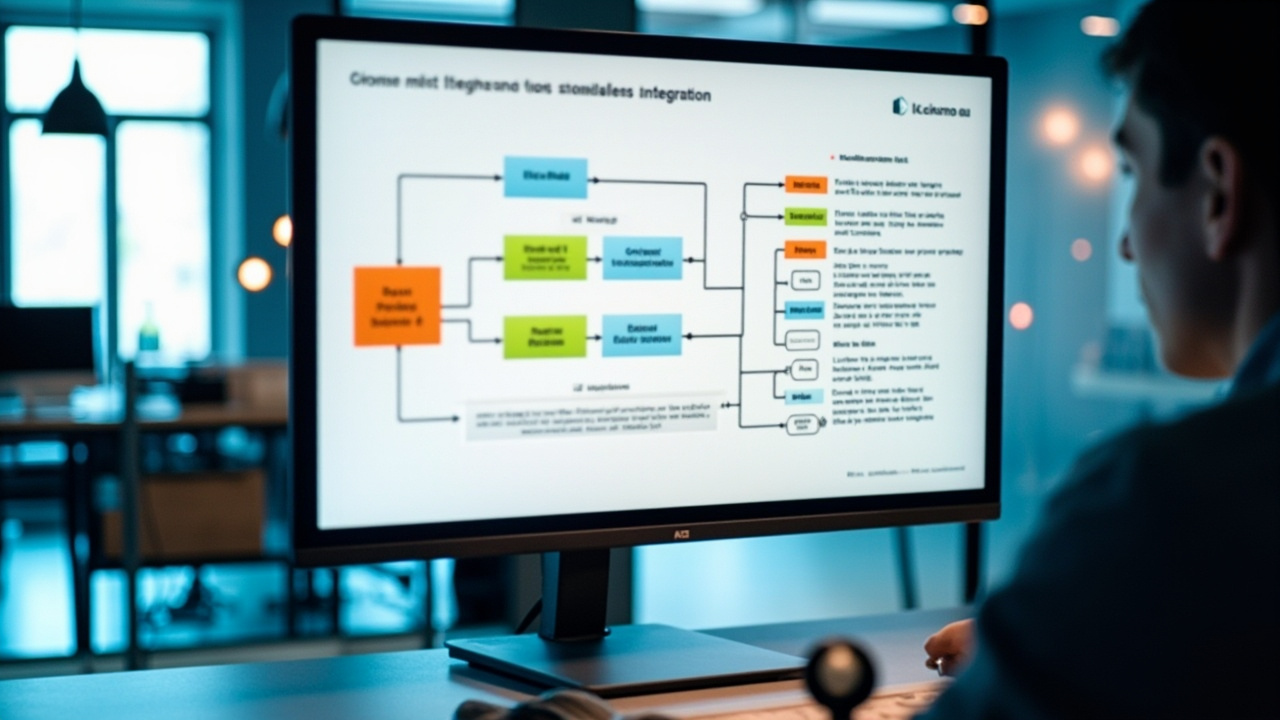
Automated testing has revolutionized the software testing domain by enabling quicker and more efficient testing processes. Through the use of specialized tools and scripts, automated testing can execute test cases, compare outcomes, and report results without human intervention.
The Rise of Automated Testing
Automation is particularly beneficial in large-scale projects where repetitive tests are required. By automating these tests, organizations can save time, reduce costs, and increase test coverage. The ability to perform regression testing efficiently ensures that new changes do not introduce new bugs, maintaining software integrity.
Popular Automation Tools
- Selenium: An open-source tool that supports multiple programming languages and is widely used for web application testing. JUnit: A popular framework for Java applications, known for its ease of use and integration with development environments. TestComplete: Offers a comprehensive suite for GUI testing across different platforms, providing robust support for complex test scenarios.
Implementing Automated Testing in Your Organization
To successfully implement automated testing, organizations should start by identifying repetitive and high-volume test cases that are ideal candidates for automation. Additionally, investing in skilled personnel to manage and maintain automated tests is crucial for long-term success. While initial setup costs can be high, the long-term benefits outweigh the initial investment.
“Automation is not a silver bullet; it’s a powerful tool that, when used correctly, can transform testing efficiency.”
As we continue our exploration, understanding the balance between manual and automated testing will be vital in creating a comprehensive quality assurance strategy.
Performance Testing: Ensuring Robustness Under Pressure

In today’s competitive software market, performance testing is essential to ensuring that applications perform well under expected user loads. This type of testing evaluates the speed, responsiveness, and stability of an application, ensuring it can handle real-world demands.
Importance of Performance Testing
Performance issues can lead to user dissatisfaction and financial losses. A well-known example is the failure of a government website under heavy traffic during a critical launch, highlighting the need for thorough performance testing.
Types of Performance Testing
- Load Testing: Simulates expected user load to assess how the system performs under normal conditions. Stress Testing: Tests the application’s limits by pushing beyond its expected capacity to evaluate how it handles extreme conditions. Scalability Testing: Determines the application’s ability to scale up or down according to demand.
Best Practices for Performance Testing
Effective performance testing requires a realistic test environment that mirrors the production environment as closely as possible. Additionally, defining clear performance metrics and objectives is crucial for meaningful results. Continuous monitoring and testing during the development lifecycle can prevent performance bottlenecks and ensure a smooth user experience.
“Performance testing is not just about speed; it’s about ensuring a seamless and reliable experience for end-users.”
With performance testing, the focus shifts from just functionality to user satisfaction, an aspect that is increasingly vital in a digital-first world.
Security Testing: Safeguarding Against Vulnerabilities

As cyber threats become more sophisticated, security testing emerges as a critical component of the software testing landscape. Security testing involves evaluating an application’s defenses against potential threats, ensuring that sensitive data is protected from unauthorized access.
The Necessity of Security Testing
In an era where data breaches can damage reputations and lead to significant financial penalties, security testing is paramount. A high-profile breach can erode user trust and lead to legal ramifications, making proactive security testing a necessity rather than an option.
Key Areas of Security Testing
- Vulnerability Scanning: Identifying weaknesses in the system that could be exploited by attackers. Penetration Testing: Simulating attacks to evaluate the effectiveness of security measures. Risk Assessment: Analyzing potential security risks and their impact on the organization.
Strategies for Effective Security Testing
Implementing a robust security testing framework involves continuous testing and monitoring, keeping abreast of emerging threats and vulnerabilities. Utilizing both automated tools and skilled security professionals can create a comprehensive defense strategy, safeguarding applications and data.
“In the digital age, security testing is not just a precaution; it’s a fundamental responsibility.”
As we navigate further, the integration of security testing into the broader testing strategy is essential for creating resilient and trustworthy software systems.
Integration Testing and the Importance of Cohesion

In complex software systems, integration testing plays a crucial role in ensuring that different modules or services work together as expected. This type of testing focuses on the interactions between integrated units and helps identify interface defects.
Understanding Integration Testing
Integration testing aims to combine individual software modules logically and test them as a group. This process helps identify issues that may not surface during unit testing, such as interface mismatches or communication failures between modules.
Common Approaches to Integration Testing
- Big Bang Integration: All components are combined at once, and the system is tested as a whole. Incremental Testing: Modules are tested individually and then integrated step by step, which can be more efficient in identifying defects. Top-Down and Bottom-Up Approaches: Testing begins at either the highest level of interface or the lowest, depending on the approach.
Best Practices for Integration Testing
For successful integration testing, it’s important to have a clear understanding of the system architecture and data flow. Comprehensive test plans that cover all possible interactions and interface points are essential. Utilizing test stubs and drivers can simulate missing components, ensuring thorough testing coverage.
“Integration testing is not just about connecting parts; it’s about creating a cohesive and functioning whole.”
By focusing on how components interact, integration testing ensures that the final product is greater than the sum of its parts, delivering seamless functionality to users.
Conclusion: Building a Comprehensive Testing Strategy
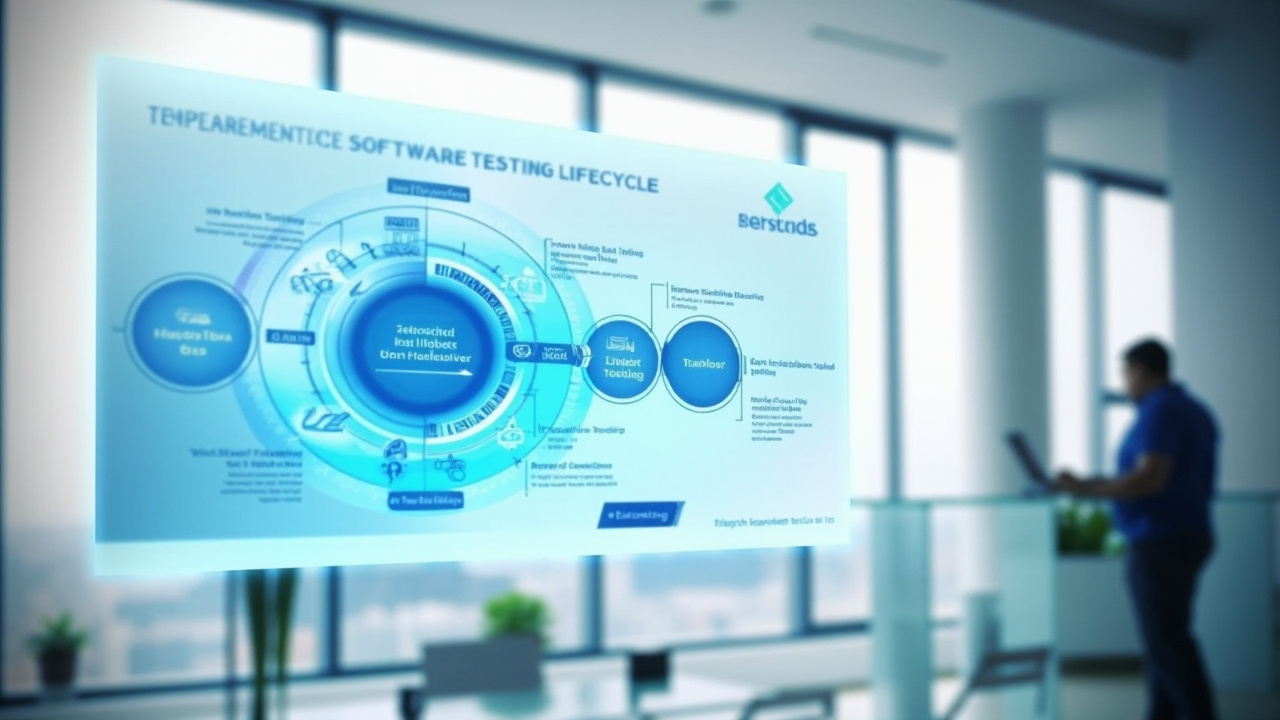
As we’ve traversed through the diverse landscape of software testing, it becomes evident that no single approach can address all testing needs. A comprehensive testing strategy that combines manual, automated, performance, security, and integration testing is essential to delivering high-quality software products.
In this dynamic and ever-evolving field, staying informed about the latest testing methodologies and tools is crucial. By adopting a proactive testing mindset, organizations can ensure that their software not only meets but exceeds user expectations.
“Testing is not a checkpoint; it’s an ongoing journey towards excellence.”
For those looking to delve deeper into the world of software testing, numerous resources and communities offer valuable insights and support. Embrace the journey, and let testing be the catalyst for innovation and quality in your software projects.
For readers eager to explore further, consider joining software testing forums or participating in workshops to expand your understanding and network with professionals in the field. Embrace the intricate world of software testing, and transform your approach to quality assurance today.
Explore More on This Topic
Interested in diving deeper into this subject? Connect with experts or explore additional resources to expand your understanding.
If the link above does not work, please visit: https://calendly.com/dm-csimplifyit/30min?month=2025-05