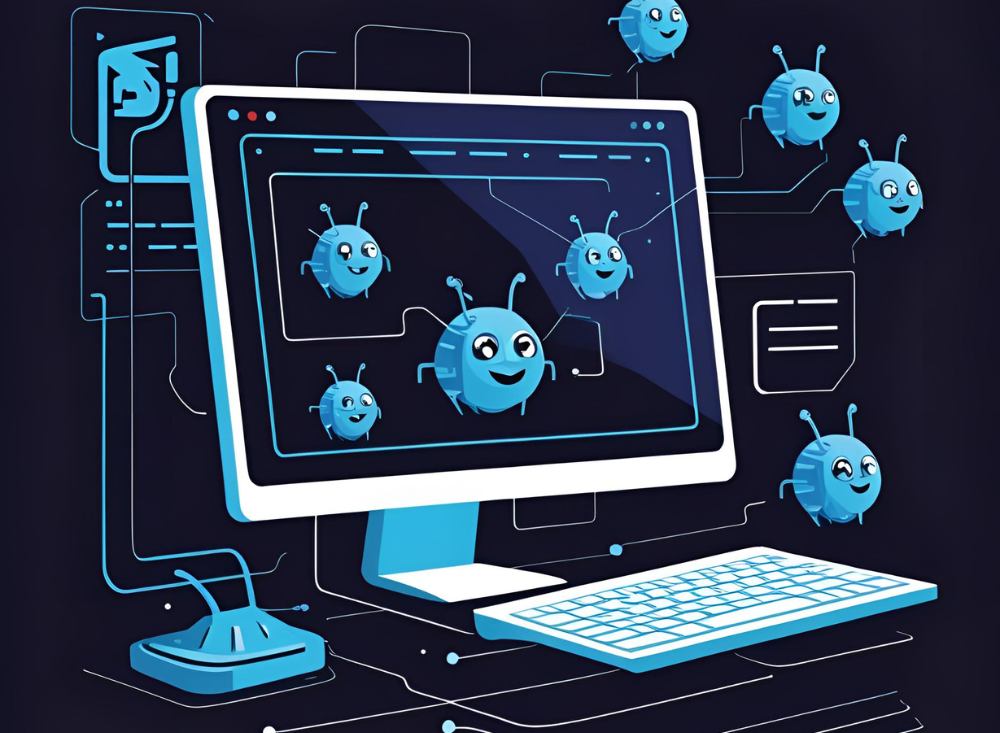
A defect in software testing is a mistake or problem in the software that causes it to behave in the wrong way. This could mean the software crashes, shows incorrect results, or doesn’t follow the requirements. Defects can happen at any stage — design, development, or testing. For example, if a “submit” button doesn’t work, that’s a defect. The goal of testing is to find these defects before users do. Tools like Genqe.ai help testers catch these issues early by analyzing code and past test results using AI, making it easier to deliver high-quality software.
Types of Defects
There are many types of defects found in software. Functional defects happen when a feature doesn’t work. Performance defects cause slowness or crashes. Usability defects affect how easy it is to use the software. Compatibility defects appear when the software fails on certain devices or browsers. Security defects allow unauthorized access. Logical defects come from wrong calculations or rules. Boundary defects are caused by limit values like zero or max input. Integration defects occur when two systems don’t connect properly. With Genqe.ai, teams can easily detect and classify these defects automatically to fix them faster.
How to Categorize Defects
Defects are usually categorized to understand how serious they are and how quickly they should be fixed. Categories include severity (how badly the defect affects the system) and priority (how fast it needs fixing). For example, a system crash is high severity and high priority, while a spelling error might be low in both. Defects can also be grouped by cause, such as coding errors or missing requirements. Genqe.ai helps in automatically tagging defects with severity and priority by analyzing their impact, saving testers time and helping developers fix the most important bugs first.
What is Defect Clustering and Defect Cascading
Defect Clustering means that most bugs are usually found in a few areas of the software. For example, one module may have more issues than others. This helps testers focus on risky areas. Defect Cascading happens when one bug causes more bugs to appear. For example, if a login defect causes a dashboard error, that’s cascading. These issues are hard to track manually. Genqe.ai uses AI to highlight clusters of defects and show connections between bugs, making it easier to find root causes and stop problems from spreading across the system.
Best Practices for Managing and Preventing Defects
To manage defects well, follow some simple practices. First, write clear requirements and review code often. Test early and test regularly to find bugs sooner. Use defect tracking tools to organize issues. Focus on fixing high-priority and high-severity defects first. Also, learn from past bugs to avoid repeating mistakes. Encourage teamwork between testers, developers, and project managers. Tools like Genqe.ai support these practices by offering smart suggestions, organizing defect data, and predicting which areas are most likely to have problems, helping teams take action before defects reach users.
Automated Testing to Prevent Defects
Automated testing helps prevent defects by running test cases quickly and repeatedly. Instead of testing everything manually, you can run scripts that check functions every time you make a change. This saves time and reduces human error. Automation is great for regression testing and checking if updates break existing features. Genqe.ai makes automation even smarter by using AI to write test cases in plain English, fix broken scripts, and analyze test results. It helps testers focus on important tasks while the system keeps checking for problems automatically in the background.
Conclusion
Defects are common in software development, but they can be managed and reduced with the right approach. Understanding the different types of defects, how to categorize them, and how to prevent them is important for building better software. Using automation and smart tools like Genqe.ai, teams can find bugs faster, fix them earlier, and avoid future issues. Genqe.ai makes it easy to manage testing, track defects, and improve quality through AI-driven insights. With the right tools and practices, QA teams can deliver reliable, user-friendly software every time.