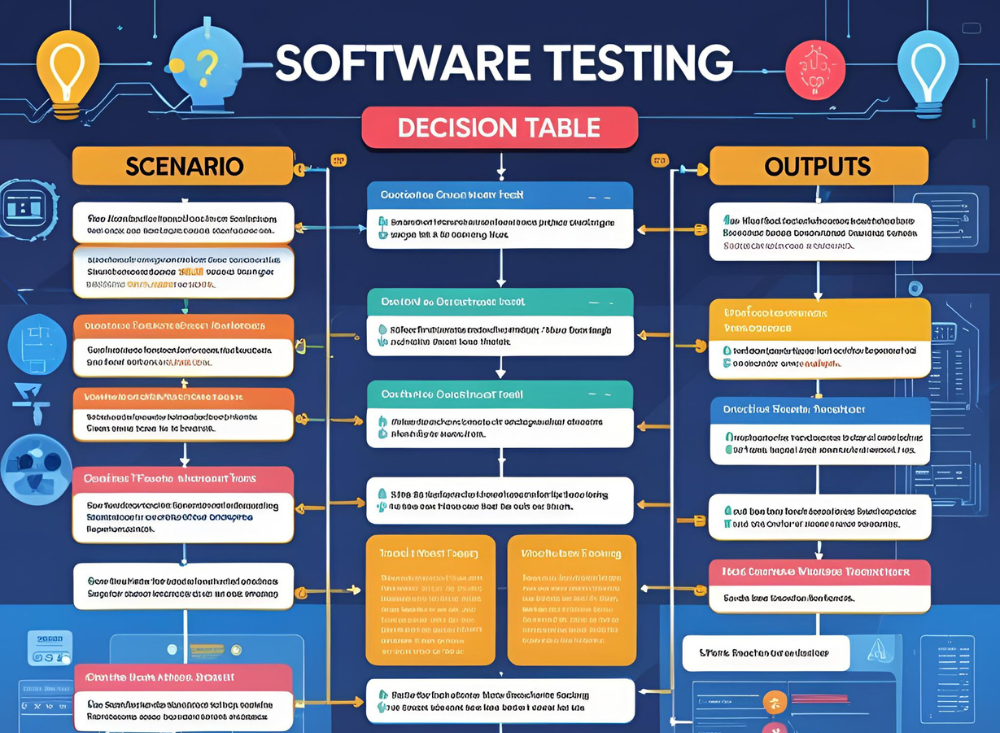
Introduction
In software testing, ensuring thorough test coverage while minimizing redundancy is a constant challenge. One powerful technique to achieve this is Decision Table Testing—a structured method used to test complex business logic by evaluating different combinations of inputs and their corresponding outcomes.
This article explores:
✔ What is a Decision Table?
✔ Structure of a Decision Table
✔ Decision Table Techniques
✔ Steps to Create a Decision Table
✔ Advantages of Decision Tables
✔ When Not to Use Decision Tables
✔ The Future of Decision Table Testing with Genqe
What is a Decision Table?
A Decision Table is a tabular representation of input conditions and corresponding system behaviors. It helps testers:
- Identify all possible combinations of inputs.
- Determine expected outputs for each combination.
- Ensure comprehensive test coverage for business rules.
Example Scenario:
An e-commerce platform applies discounts based on:
- Customer type (Regular, Premium)
- Order amount (Below $100, $100-$500, Above $500)
A decision table helps map all possible discount scenarios systematically.
Structure of a Decision Table
A standard decision table consists of four sections:
| Component | Description |
|---|---|
| Conditions | Input variables or business rules (e.g., “Customer Type,” “Order Amount”). |
| Actions | Expected system responses (e.g., “Apply 5% Discount,” “Free Shipping”). |
| Rules (Columns) | Unique combinations of conditions and their resulting actions. |
| Condition Entries | Possible values for each condition (e.g., “Premium: Yes/No”). |
Example Decision Table for Discount Rules:
| Conditions | Rule 1 | Rule 2 | Rule 3 | Rule 4 |
|---|---|---|---|---|
| Customer = Premium? | Yes | Yes | No | No |
| Order Amount ≥ $500? | Yes | No | Yes | No |
| Actions | ||||
| 10% Discount | ✅ | ❌ | ❌ | ❌ |
| 5% Discount | ❌ | ✅ | ✅ | ❌ |
| Free Shipping | ✅ | ✅ | ❌ | ❌ |
Decision Table Techniques
1. Limited Entry Decision Tables
- Conditions have binary (Yes/No) or fixed values.
- Best for simple business rules.
2. Extended Entry Decision Tables
- Conditions can have multiple possible values.
- Used for complex scenarios (e.g., multi-tiered discounts).
3. Mixed Entry Decision Tables
- Combines binary and multi-value conditions.
- Provides flexibility for varied test cases.
Steps to Create a Decision Table
Step 1: Identify Conditions and Actions
- List all input conditions (e.g., user role, payment method).
- Define expected actions (e.g., grant access, apply tax).
Step 2: Determine Possible Values
- Assign possible values for each condition (e.g., “User Role: Admin, Customer, Guest”).
Step 3: Create Rules for All Combinations
- Each column represents a unique combination of conditions.
- Ensure full coverage (e.g., 2 conditions with 2 values each = 4 rules).
Step 4: Define Expected Actions per Rule
- Map system responses for each combination.
Step 5: Validate and Optimize
- Remove impossible or redundant rules (e.g., “Guest user with Admin privileges”).
- Prioritize high-impact test cases.
Advantages of Decision Tables
✅ Comprehensive Coverage – Ensures all input combinations are tested.
✅ Clarity & Structure – Easy to understand and maintain.
✅ Reduces Redundancy – Eliminates duplicate test cases.
✅ Effective for Business Logic – Ideal for rule-based systems (e.g., banking, e-commerce).
✅ Facilitates Automation – Clear rules can be converted into automated test scripts.
When Not to Use Decision Tables
❌ Too Many Conditions – If inputs exceed 5-6 variables, the table becomes unwieldy.
❌ Dynamic UI Testing – Less effective for visual or UX-focused tests.
❌ Exploratory Testing – Not suitable for ad-hoc, unscripted testing.
The Future of Decision Table Testing with Genqe
As software systems grow more complex, traditional decision tables face scalability challenges. Genqe revolutionizes this approach by:
🔹 AI-Powered Rule Optimization – Automatically identifies and removes redundant test cases.
🔹 Dynamic Decision Tables – Adapts to changing business rules in real time.
🔹 Seamless Integration with Automation – Converts decision tables into executable test scripts.
🔹 Predictive Analysis – Flags potential edge cases before they impact production.
Example:
An insurance company uses Genqe to test claim approval rules. The AI analyzes historical data to:
- Suggest missing test scenarios.
- Optimize test coverage by prioritizing high-risk conditions.
Conclusion
Decision table testing remains a cornerstone of structured test case design, particularly for systems governed by complex business rules. While manual creation works for small-scale scenarios, AI-driven solutions like Genqe are transforming decision table testing by:
- Enhancing accuracy.
- Reducing maintenance effort.
- Enabling smarter test coverage.
For QA teams, mastering decision tables—and augmenting them with Genqe’s AI capabilities—ensures robust testing in an increasingly automated world.
By combining traditional techniques with next-gen AI, testers can achieve unprecedented efficiency and reliability in software validation.