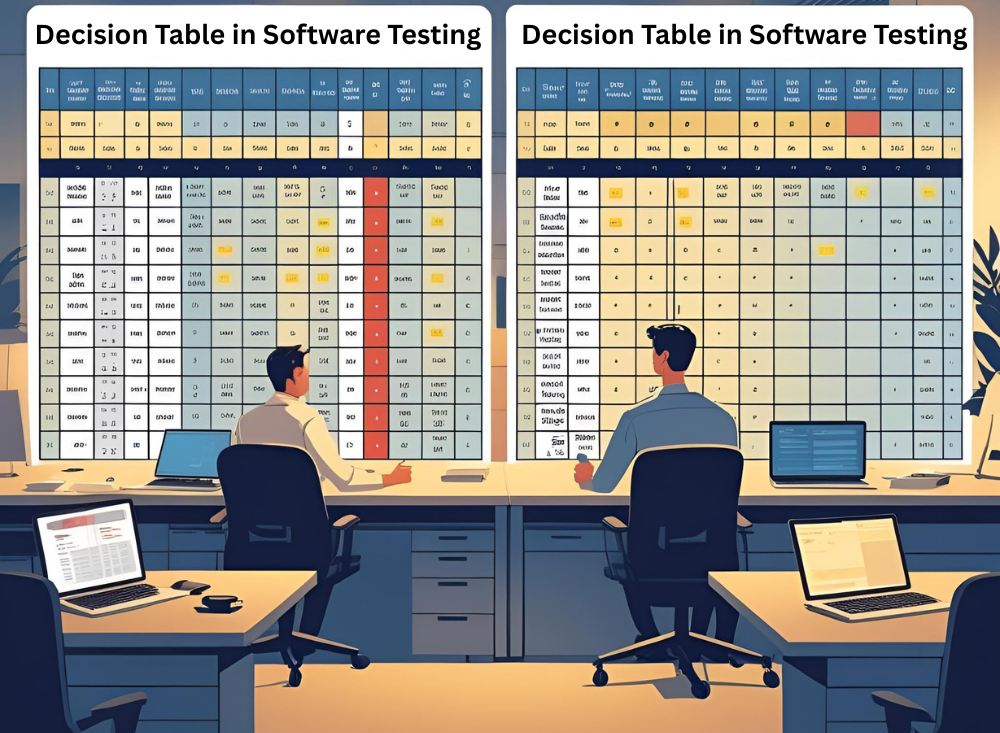
In the world of software testing, making decisions based on different input conditions and their corresponding outcomes is a fundamental task. One of the most effective ways to visualize this logic is through a Decision Table. Often referred to as a cause-effect table, it helps testers identify and cover various test scenarios by organizing conditions and actions into a structured tabular form.
This article explores what a decision table is, its structure, techniques for creating it, the steps involved in its construction, its advantages, and when it might not be the most suitable choice.
What is a Decision Table?
A Decision Table is a tabular method used to represent and analyze complex business rules or logic in software testing. It is essentially a matrix that lists all possible conditions (inputs) and the resulting actions (outputs) associated with them.
The primary purpose of a decision table is to capture and model various combinations of inputs and their corresponding actions in a clear and concise format. This is particularly useful in situations where the logic involves multiple conditions and decisions that affect the outcome.
A decision table acts as a blueprint that ensures all possible scenarios are considered, reducing the risk of missing critical test cases. It is extensively used in black-box testing, where the focus is on verifying functionality without knowing the internal workings of the application.
Structure of a Decision Table
A decision table is typically composed of four main parts:
- Conditions Stub: This lists all the possible conditions or inputs that can influence the decision. These are the “if” parts of the logic.
- Action Stub: This lists all possible actions or outcomes that may result from combinations of the conditions.
- Condition Entries: These form the body of the table and show the various combinations of input conditions, typically represented as True (T), False (F), or sometimes using other symbols such as 1 and 0.
- Action Entries: These entries define the action(s) that correspond to each condition combination. An “X” is often used to indicate that a particular action will be performed.
Example Structure:
| Conditions | Rule 1 | Rule 2 | Rule 3 | Rule 4 |
|---|---|---|---|---|
| Condition A | T | T | F | F |
| Condition B | T | F | T | F |
| Actions | ||||
| Action 1 | X | |||
| Action 2 | X | X | ||
| Action 3 | X |
Each column (Rule) represents a unique combination of conditions and the corresponding actions.
Decision Table Techniques
There are several approaches to constructing decision tables depending on the complexity and nature of the system under test. The most common techniques include:
1. Limited Entry Decision Table
This is the simplest form where conditions and actions are expressed in binary form — usually as True/False or Yes/No. It is ideal for systems with a limited number of input variables.
2. Extended Entry Decision Table
In extended entry tables, the conditions are not restricted to binary inputs. They can take on multiple values, allowing for more detailed and descriptive conditions. This is useful in scenarios where the input variables are categorical or have more than two states.
3. Mixed Entry Decision Table
As the name implies, this is a combination of limited and extended entry types. It allows both binary and multi-valued inputs, offering greater flexibility and applicability to complex systems.
4. Linked Decision Table
Used when a single decision table becomes too large or unwieldy. It links two or more smaller tables to handle complex logic in a modular and manageable manner.
Steps to Create a Decision Table
Creating an effective decision table involves a systematic approach. Here are the key steps:
Step 1: Identify the Conditions
Start by listing all input conditions that influence the outcomes. These can be based on requirements, specifications, or user stories.
Step 2: Identify the Actions
Next, determine all possible actions or outcomes based on the different combinations of conditions. Each action should correspond to one or more condition combinations.
Step 3: Define Condition Combinations
Create all possible permutations of the input conditions. This often involves using binary values (True/False) or multiple states depending on the input types. For n binary conditions, there will be 2^n possible combinations.
Step 4: Map Actions to Each Combination
Analyze the rules or logic to determine which action(s) should be taken for each combination of inputs. Populate the action entries accordingly.
Step 5: Optimize the Table
Sometimes, certain rules or conditions may lead to the same action. Redundant or duplicate columns can be merged or eliminated for simplicity.
Step 6: Review and Validate
Double-check the table for accuracy. Ensure all conditions and actions have been correctly mapped and that no scenarios are missed.
Advantages of Decision Tables
Decision tables offer several benefits in software testing:
1. Clarity and Precision
They provide a clear and organized way to represent complex logic, making it easier to understand and analyze.
2. Complete Test Coverage
By listing all possible condition combinations, decision tables help ensure thorough test coverage and reduce the risk of missing important scenarios.
3. Effective Communication
They serve as a useful communication tool between developers, testers, and stakeholders by visually representing rules and logic.
4. Simplicity in Maintenance
Updating the table when rules change is relatively straightforward, making it easier to manage evolving requirements.
5. Reduces Redundancy
They help identify redundant test cases, allowing testers to focus only on unique and necessary scenarios.
6. Improves Test Efficiency
By prioritizing or pruning combinations that yield similar outcomes, testers can optimize their testing efforts without compromising quality.
When Not to Use Decision Tables
Despite their advantages, decision tables may not be suitable in every scenario:
1. Simple Logic Systems
If the system under test involves very simple logic or only a few inputs, a decision table may be overkill. A basic flowchart or straightforward test case documentation could suffice.
2. Non-Deterministic Behavior
Decision tables are best suited for deterministic systems—where the same inputs always produce the same output. For systems with probabilistic or uncertain outcomes, they may not be practical.
3. High Combinatorial Explosion
For systems with a large number of input variables, the number of condition combinations can become unmanageable (e.g., 10 binary inputs yield 1024 combinations). While techniques like decision tree decomposition or linked tables can help, the table may still become too complex.
4. Frequent Rule Changes
If the decision logic changes very frequently, maintaining a decision table might become time-consuming and error-prone compared to other dynamic techniques.
Conclusion
Decision tables are a powerful and systematic approach to representing and analyzing decision logic in software testing. They help ensure completeness, improve test coverage, and make the decision-making process transparent and traceable. Especially useful in black-box testing, they allow testers to visualize and evaluate multiple combinations of inputs and expected outputs efficiently.
However, as with any technique, decision tables are not a one-size-fits-all solution. It is important to evaluate the complexity of the system, the nature of the logic involved, and the practicality of using this method. When used appropriately, decision tables can greatly enhance the quality and reliability of software testing efforts.
Incorporating decision tables into your testing strategy can bridge the gap between requirements and validation, ensuring that your software behaves as expected under all defined conditions.