The Ultimate Guide to Software Testing: Mastering Quality Assurance
Software testing is an essential discipline in the software development process, crucial for ensuring quality, reliability, and performance. As software becomes ever more integral to business operations and daily life, the importance of rigorous testing cannot be overstated. This comprehensive guide will walk you through the multifaceted world of software testing, offering insights into methodologies, techniques, and best practices that can elevate your software quality assurance efforts.
Understanding the Basics of Software Testing
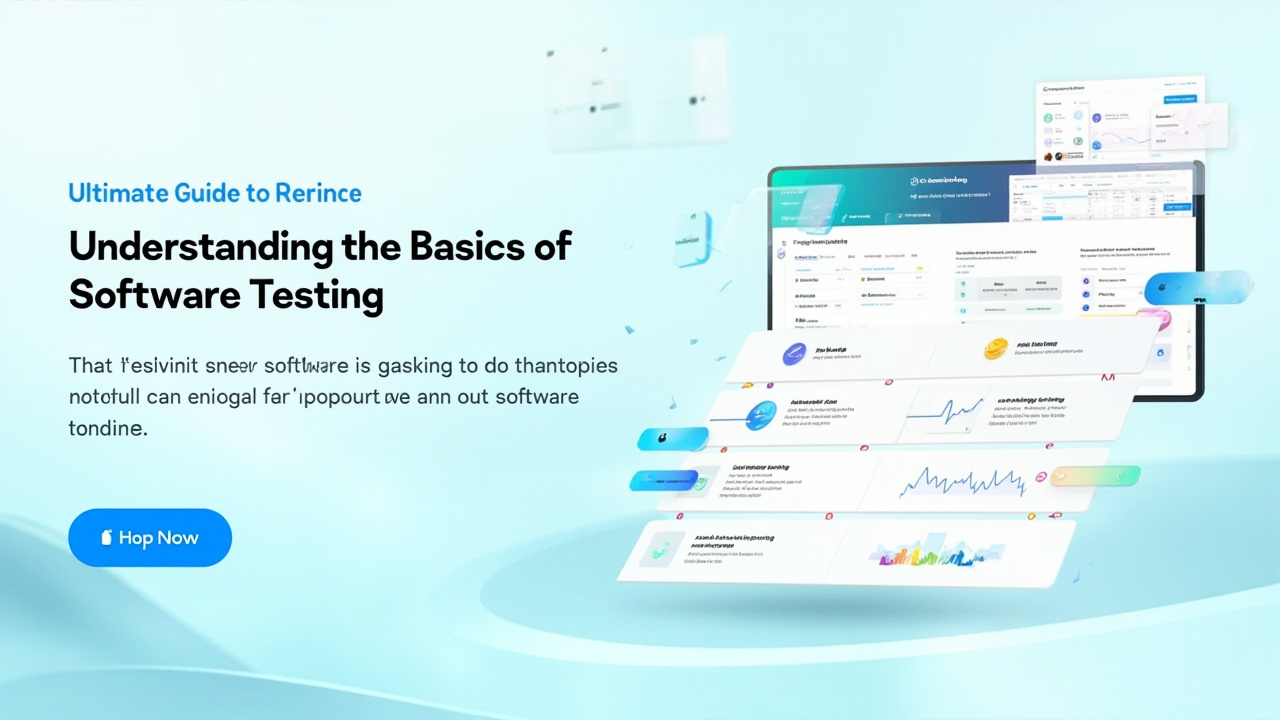
In the realm of software development, software testing serves as a critical checkpoint that assesses the functionality, security, and usability of applications before they reach the end user. At its core, testing aims to identify defects and ensure that the software meets the specified requirements.
What is Software Testing?
Software testing is the process of evaluating and verifying that a software product or application does what it is supposed to do. The primary objective is to catch bugs and ensure that the software is error-free before it goes live. Testing can be performed manually or through automated tools, depending on various factors including the project size and complexity.
Testing is not merely about finding bugs. It’s about understanding the quality of the product and ensuring it meets the needs of the end user. This involves validating that the software functions correctly under various conditions and checking that it performs its tasks efficiently without causing any unwanted side effects. For instance, a banking application must not only perform transactions accurately but also ensure security and privacy for its users.
“Testing is not about finding bugs; it s about understanding the quality of the product.” – Anonymous
Why is Software Testing Important?
The significance of software testing lies in its ability to ensure product quality, which in turn enhances customer satisfaction. By identifying and fixing bugs early, testing can save companies time and money. Furthermore, it helps mitigate risks associated with software failures, which can lead to data breaches, financial loss, and reputation damage.
Consider a scenario where an e-commerce platform launches a new feature without thorough testing. If the feature inadvertently leads to incorrect pricing or fails during high traffic, it can result in significant revenue loss and damage to the brand’s reputation. Testing ensures such scenarios are identified and rectified before they impact customers.
Moreover, in sectors like healthcare or aviation, where software reliability is crucial, rigorous testing can be the difference between life and death. Thus, the importance of software testing extends beyond mere functionality to ensuring safety and compliance with industry standards.
Types of Software Testing
Software testing can be broadly categorized into two types: Manual Testing and Automated Testing. Manual testing is conducted by human testers who execute test cases without the use of tools or scripts. Automated testing, on the other hand, uses specialized tools to execute pre-scripted tests on the software application.
Manual Testing involves
- Exploratory Testing: Testers explore the software without predefined test cases, using their intuition to identify issues. Usability Testing: This assesses how user-friendly the software is, often involving real users to provide feedback. Ad-hoc Testing: A more informal approach where testers aim to break the software by performing unexpected actions.
Automated Testing includes
- Unit Testing: Testing individual components or functions in isolation to ensure they work correctly. Integration Testing: Testing combined parts of an application to ensure they work together as expected. Performance Testing: Assessing the application’s responsiveness and stability under load to ensure it can handle user demand.
Understanding these basics provides a strong foundation for diving deeper into specific testing methodologies and practices.
The Software Testing Life Cycle (STLC)

The Software Testing Life Cycle (STLC) is a sequence of specific activities conducted during the testing process to ensure software quality. It is a subset of the software development life cycle (SDLC), focusing exclusively on testing.
Phases of STLC
- Requirement Analysis: In this initial phase, testers study the requirements from a testing point of view to identify testable requirements. If necessary, they also interact with stakeholders to address any ambiguities.
This phase involves close collaboration with business analysts and developers to gain a thorough understanding of what the software is intended to achieve. Testers must ask critical questions to ensure all requirements are clear and testable. For example, if a requirement states that a user should be able to log in, testers need to determine what happens if incorrect credentials are entered.
- Test Planning: This phase involves defining the scope and objectives of testing. A test strategy is developed, and resources are allocated. Test planning is crucial as it lays the groundwork for the subsequent testing phases.
During test planning, the testing team decides on the tools and technologies to be used, along with timelines and deliverables. Risk analysis is performed to prioritize testing efforts. For instance, in a financial application, features related to transaction processing might be prioritized higher due to their critical nature.
- Test Case Design: Test cases are created and reviewed in this stage. Testers write detailed test cases based on the software requirements. These test cases are later used to validate the functionality of the software.
Testers may use techniques like boundary value analysis or equivalence partitioning to design effective test cases. For example, for a field accepting age input, testers would check the boundary values like 17 and 18 if the minimum age is 18. This phase ensures that all possible scenarios are covered to catch potential defects.
- Test Environment Setup: Testers set up the environment in which the testing will be performed. This environment should mimic the production environment as closely as possible to ensure accurate results.
Setting up a test environment involves configuring hardware and software conditions under which a product is tested. It’s crucial to simulate the production environment to accurately identify issues, such as server configurations, database settings, and network conditions.
- Test Execution: During this phase, the test cases are executed, and the testing results are recorded. Any deviations from the expected results are logged as defects.
Test execution involves running the tests as per the test plan and documenting any failures. For example, if a login feature fails under certain conditions, it is logged, and detailed defect reports are created to facilitate debugging and fixing the issue by developers.
- Test Closure: This final phase involves evaluating the cycle completion criteria based on test coverage, quality, cost, time, critical business objectives, etc. Test closure reports are prepared, and lessons learned are documented.
Test closure involves a retrospective analysis of the testing process, identifying what went well and what could be improved. This phase ensures that all test artifacts are consolidated, and stakeholders are informed of the testing outcomes.
“The goal is to turn data into information, and information into insight.” – Carly Fiorina
Understanding and implementing the STLC ensures a systematic and effective testing process that aligns with project requirements and timelines.
Manual Testing: Exploring the Human Element

Manual testing plays an essential role in understanding the user experience and finding defects that automation might overlook. While automation is powerful, the human element of manual testing brings a unique perspective that can uncover usability issues.
Key Aspects of Manual Testing
- Exploratory Testing: This involves exploring the software without predefined test cases. Testers use their creativity and intuition to discover defects that automated tests might miss.
Exploratory testing is particularly valuable in scenarios where requirements are not well-defined or when testing new features. Testers use their domain knowledge and experience to navigate through the application, identifying potential issues that might not have been anticipated during test planning. For instance, a tester might discover a usability flaw in a complex navigation process that wasn’t obvious in the initial design.
- Usability Testing: This assesses how easy and user-friendly the software is. It involves observing users as they interact with the application to ensure it meets their needs and expectations.
Usability testing is crucial for customer-facing applications where user satisfaction is paramount. By observing real users interacting with the software, testers can identify pain points and areas for improvement. For example, if users struggle to find a specific feature, it might indicate a need for better navigation or user interface design.
- Ad-hoc Testing: In this unstructured approach, testers aim to break the software by trying to perform unexpected actions. It helps identify defects that might not fit into traditional test cases.
Ad-hoc testing is about thinking outside the box and challenging the software in ways that were not anticipated. Testers might input invalid data or attempt unusual workflows to see how the software reacts. This approach can uncover edge cases that structured testing might miss.
Benefits and Challenges
Manual testing offers the advantage of human insight and creativity, which is invaluable for testing user interfaces and experiences. However, it is time-consuming and can be prone to human error. Balancing manual testing with automated processes can lead to a more thorough testing strategy.
While manual testing provides the depth of human intuition, it is labor-intensive and may not be feasible for extensive regression testing. The key is to use manual testing for exploratory and usability testing while automating repetitive tasks to achieve comprehensive coverage.
“Automation is great, but it can’t replace the intuition and creativity of a human tester.”
Manual testing remains a crucial component of the testing process, providing depth and context that automation alone cannot achieve.
Automated Testing: Boosting Efficiency and Coverage

Automated testing is a game-changer in the software testing landscape, offering speed, repeatability, and coverage that manual testing struggles to match. By automating repetitive tasks, testers can focus on more complex testing activities.
Understanding Automated Testing
Automated testing uses software tools to execute pre-scripted tests on the application automatically. It is ideal for regression testing, where existing functionalities are retested after code changes, and for performance testing, where the application’s ability to handle loads is assessed.
Automated tests can be scheduled to run at specific intervals or triggered by events such as code commits. This ensures that new code integrates smoothly with existing functionality, reducing the risk of introducing defects. For instance, automated regression tests can be run nightly to catch any issues introduced by the day’s development activities.
Tools and Techniques
Popular tools for automated testing include Selenium, JUnit, and TestNG. These tools support various programming languages and frameworks, making them versatile for different testing needs. Automated testing techniques include
- Unit Testing: Testing individual components or functions in isolation.
Unit testing is typically the responsibility of developers. It involves writing tests for individual functions or methods to ensure they work as expected. These tests are usually automated and form the first line of defense against bugs.
- Integration Testing: Testing combined parts of an application to ensure they work together.
Integration testing focuses on the interactions between different modules of an application. Automated integration tests can simulate these interactions, ensuring that combined components function correctly and data flows seamlessly between them.
- Performance Testing: Assessing the application’s responsiveness and stability under load.
Automated performance tests simulate real-world usage scenarios to assess how well an application performs under stress. This type of testing is crucial for applications expected to handle high volumes of traffic, such as e-commerce platforms during sales events.
Advantages and Limitations
The primary advantage of automated testing is its ability to execute tests rapidly and consistently, ensuring thorough coverage. However, it requires significant initial setup and maintenance, and not all tests can be automated.
Automation excels at repetitive tasks, making it ideal for regression and performance testing. However, it requires skilled resources to write and maintain test scripts. Furthermore, not all testing scenarios are suitable for automation, particularly those involving complex user interactions or frequent changes.
“Automation applied to an efficient operation will magnify the efficiency.” – Bill Gates
By integrating automated testing into the testing strategy, teams can achieve a balance of speed and depth, optimizing both time and resources.
Best Practices for Effective Software Testing

To maximize the effectiveness of your software testing efforts, it is important to follow best practices that align with both project goals and industry standards.
Developing a Testing Strategy
A well-defined testing strategy is crucial for guiding the testing process. It should include the scope, objectives, resources, schedule, and deliverables of the testing activities. A strategic approach ensures that testing efforts are aligned with business goals.
The testing strategy should be a living document that evolves with the project. It should clearly define the types of testing to be performed, the roles and responsibilities within the testing team, and the criteria for test success. For example, a strategy for a mobile application might prioritize testing on various devices and operating systems to ensure compatibility.
Prioritizing Test Cases
Not all test cases are created equal. Prioritizing test cases based on risk, impact, and likelihood of failure helps ensure that critical functionalities are tested first. This approach maximizes the effectiveness of the testing process, especially when resources are limited.
Risk-based testing helps focus efforts on the most important areas of the application. Testers can use techniques like failure mode and effects analysis (FMEA) to identify high-risk areas and prioritize them. For instance, a banking application might prioritize testing login and transaction features due to their critical nature.
Continuous Integration and Testing
Integrating testing into the development process through continuous integration (CI) and continuous deployment (CD) allows for early detection of defects. By testing as code is integrated, teams can address issues before they escalate, leading to more stable releases.
CI/CD ensures that code changes are automatically tested when integrated into the main codebase. This helps identify integration issues early, reducing the likelihood of defects reaching production. Automated tests are a key component of CI/CD, providing fast feedback on the health of the application.
Leveraging Test Automation
While automation isn’t a silver bullet, leveraging it for repetitive and regression testing tasks can free up testers to focus on exploratory and usability testing. A balanced approach between manual and automated testing leads to comprehensive coverage.
Automation should be used strategically, focusing on areas where it provides the most value. For example, automating smoke tests can quickly verify that key functionalities are working after each build, while manual testing can focus on new features or areas requiring human judgment.
“Testing is the art of thinking about what could go wrong before it does.”
Implementing these best practices helps ensure a robust testing process that enhances product quality and customer satisfaction.
Overcoming Common Software Testing Challenges

Despite its importance, software testing is fraught with challenges that can hinder its effectiveness. Understanding these challenges and how to overcome them is key to a successful testing strategy.
Managing Time and Resources
Testing often faces tight deadlines and resource constraints. Prioritizing test cases and leveraging automation can help manage time and resources effectively. Additionally, involving the testing team early in the development process can prevent last-minute scrambles.
Effective time management in testing involves setting clear priorities and expectations. Testers can use techniques like timeboxing, where activities are allocated a fixed time, to manage workloads. For instance, dedicating specific days for automation script updates can prevent bottlenecks.
Ensuring Comprehensive Coverage
Achieving comprehensive test coverage is challenging, especially for complex applications. A combination of manual and automated testing, along with a risk-based testing approach, can help ensure that critical areas are thoroughly tested.
Test coverage metrics, such as code coverage and requirement coverage, can help identify areas needing attention. By focusing on high-risk areas and using automation for repetitive tasks, testers can achieve a balance between breadth and depth of coverage.
Keeping Up with Rapidly Changing Requirements
In agile environments, requirements can change frequently, posing a challenge for testers. Maintaining flexible test plans and using automated tests that are easy to update can help testers adapt to changes without compromising quality.
Agile testing involves continuous feedback and adaptation. Testers work closely with developers and product owners to understand changing requirements and update test cases accordingly. Automated tests should be designed for easy maintenance, allowing quick updates in response to changes.
“In testing, the only constant is change. Adapt and evolve, or risk falling behind.”
By proactively addressing these challenges, testing teams can enhance their effectiveness and contribute to successful software releases.
Conclusion: The Path Forward in Software Testing

Software testing is a dynamic and evolving field, integral to delivering high-quality software products. By understanding the various testing methodologies, life cycle phases, and best practices, testers can significantly impact the success of software projects.
As you navigate the world of software testing, remember that the goal is not just to find bugs but to ensure that the software delivers its intended value to users. By balancing manual and automated testing, leveraging best practices, and overcoming challenges, you can master the art of software testing.
“Quality is never an accident; it is always the result of intelligent effort.” – John Ruskin
For those looking to delve deeper into this topic, consider exploring advanced testing techniques, tools, and certifications that can further enhance your career in software quality assurance. The journey of mastering software testing is ongoing, filled with opportunities for learning and growth.
If you’re eager to enhance your software testing skills and knowledge, consider joining online forums, attending webinars, or enrolling in specialized courses that can offer deeper insights and practical applications. Your journey in mastering software testing is just beginning, and the possibilities are limitless.
Explore More on This Topic
Interested in diving deeper into this subject? Connect with experts or explore additional resources to expand your understanding.
If the link above does not work, please visit: https://calendly.com/dm-csimplifyit/30min?month=2025-05