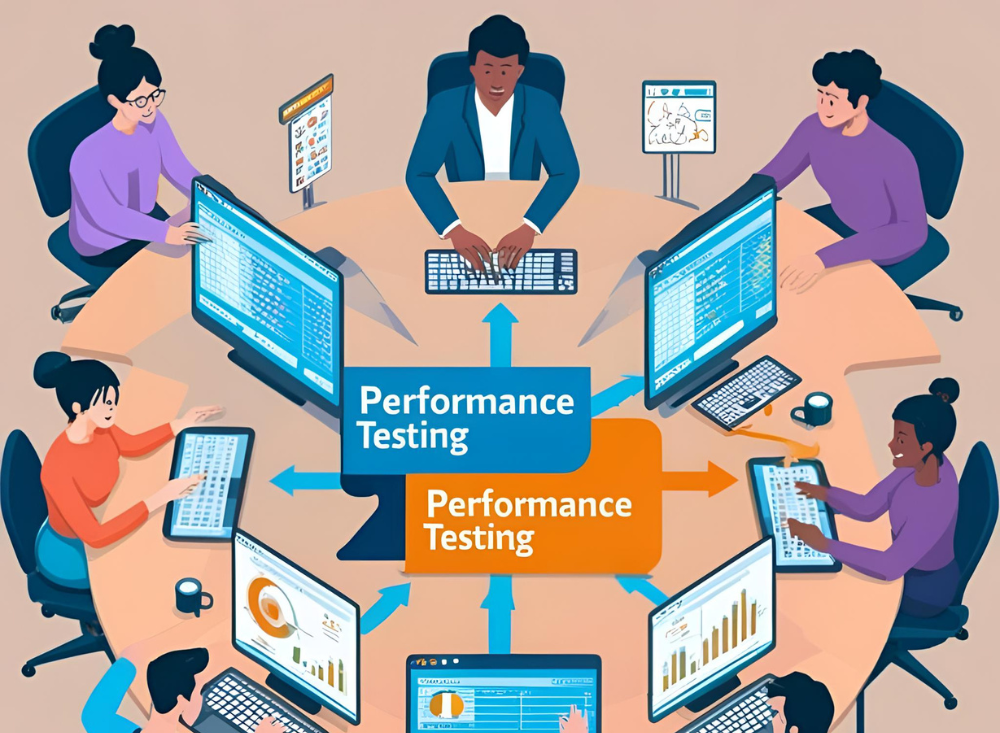
What is Performance Testing?
Performance testing is a non-functional type of software testing that focuses on how a system performs under specific workloads. Rather than identifying defects in functionality, performance testing seeks to assess stability, responsiveness, speed, scalability, and resource usage of software applications. Its core purpose is to ensure that an application meets the expected standards when subjected to both normal and extreme conditions.
In essence, performance testing is like putting your application through a simulated marathon to determine whether it has the stamina and agility to meet user demands consistently.
Objectives of Performance Testing
The primary goal of performance testing is to ensure that software applications perform well under their expected workload. However, it encompasses several specific objectives:
- Identify Performance Bottlenecks: Locate areas in the code, system architecture, or infrastructure where performance degrades.
- Measure System Behavior: Assess how the system behaves in terms of throughput, latency, and reliability during different usage patterns.
- Ensure Scalability: Confirm whether the application can handle increased traffic or data volume without degradation.
- Establish Benchmarks: Define standard performance baselines to help in future enhancements or upgrades.
- Optimize System Performance: Provide insights that guide improvements in application responsiveness and stability.
- Prevent Failures: Avoid performance-related crashes or slowdowns in live environments.
Why is Performance Testing Important?
Modern users expect applications to be fast, reliable, and accessible across devices. Even a few seconds of delay can cause user frustration, leading to decreased retention, negative reviews, and financial loss. Performance testing plays a critical role in maintaining a positive user experience and protecting the brand’s reputation.
Key reasons why performance testing is important include:
- User Satisfaction: Fast-loading applications enhance the user experience and engagement.
- Revenue Protection: E-commerce and financial platforms risk losing sales with every millisecond of delay.
- Infrastructure Planning: Helps businesses understand resource requirements and optimize infrastructure costs.
- Risk Mitigation: Early detection of performance issues prevents crises during peak usage periods.
- Regulatory Compliance: For certain industries like banking or healthcare, meeting performance SLAs (Service Level Agreements) is mandatory.
Types of Performance Testing
Performance testing isn’t a one-size-fits-all approach. Various types of performance testing are used depending on the goals, application type, and expected usage scenarios:
1.Load Testing
Load testing determines how the system handles expected user traffic. It helps identify the upper limit of application capacity and ensures the application performs optimally under typical conditions.
Example: Testing an online ticketing platform to see if it can handle 1,000 simultaneous users purchasing tickets.
2.Stress Testing
Stress testing pushes the application beyond its normal capacity to evaluate its breaking point and response to extreme conditions. It tests stability and identifies how the system recovers after a failure.
Example: Simulating a sudden spike of 10,000 concurrent users during a flash sale event.
3.Spike Testing
This is a subset of stress testing that focuses specifically on the application’s response to abrupt spikes in user load.
Example: Measuring how a live-streaming platform performs when a celebrity goes live and millions join in a short span.
4.Endurance Testing (Soak Testing)
Endurance testing assesses system behavior over a prolonged period to discover issues like memory leaks and performance degradation over time.
Example: Running a test for 72 continuous hours to monitor system behavior under a steady load.
5.Scalability Testing
Scalability testing measures the application’s ability to scale up or down efficiently when resources or users increase or decrease.
Example: Evaluating if a cloud-based CRM platform can handle increased traffic during a business expansion.
6.Volume Testing (Flood Testing)
Volume testing evaluates system performance under a large volume of data to determine how it manages data processing.
Example: Uploading 100 GB of customer data to test the database’s performance and indexing.
Software Performance Testing Metrics
Metrics are the backbone of performance testing. They provide quantifiable evidence of how the system behaves under different scenarios. Some essential performance metrics include:
- Response Time: The time taken to respond to a request. A critical factor in user satisfaction.
- Throughput: The amount of data the system can process in a given time (e.g., requests per second).
- Latency: The delay between a request and the start of a response.
- Error Rate: The percentage of failed requests versus total requests.
- Concurrent Users: The number of active users accessing the application simultaneously.
- CPU Utilization: The amount of CPU resources consumed during testing.
- Memory Utilization: Tracks memory consumption over time, helpful in identifying memory leaks.
- Disk I/O: Measures read/write performance of the application, crucial for data-heavy systems.
- Network Usage: Assesses how much bandwidth is being used during the test.
Glossary of Terms Used in Performance Testing
Understanding performance testing requires familiarity with certain technical terms. Here are some commonly used terms:
- Bottleneck: A point of system congestion that limits performance.
- Baseline: The initial set of performance results used for future comparisons.
- Workload: The amount of processing the system must handle.
- SLA (Service Level Agreement): A contract specifying performance expectations.
- Think Time: The pause between user actions during a simulation.
- Ramp-Up Period: The gradual increase in user load during a test.
- Transaction: A set of operations representing user activity.
- Throughput: The number of transactions processed in a given period.
- Virtual Users (VUs): Simulated users used to mimic real user behavior.
Challenges in Performance Testing
Despite its importance, performance testing presents several challenges that teams need to address:
1.Test Environment Setup
Creating a test environment that accurately simulates the production environment is complex and resource-intensive.
2.Data Management
Large-scale testing requires enormous datasets. Creating, maintaining, and purging test data can be cumbersome.
3.Dynamic Content Handling
Modern applications generate dynamic data and behaviors, which are hard to replicate in test scripts.
4.Third-party Integrations
External APIs and services can affect test outcomes and are often beyond the tester’s control.
5.Scalability Prediction
Anticipating future growth and planning infrastructure accordingly is often speculative.
6.Interpreting Results
Identifying the root cause of performance issues requires deep analysis and collaboration between QA, development, and DevOps teams.
How genqe.ai Supports Performance Testing
While there are various solutions in the market, genqe.ai offers a next-generation performance testing platform focused on intelligent automation and scenario modeling. It helps teams simulate real-world usage patterns, predict bottlenecks, and derive actionable insights with minimal manual intervention.
By leveraging AI-based workload modeling, genqe.ai simplifies test script generation, reduces human error, and accelerates the performance testing lifecycle. Its cloud-native architecture ensures scalability, while its analytics engine transforms raw performance data into executive-friendly insights.
Whether you’re testing web apps, APIs, or enterprise systems, genqe.ai empowers teams to release with confidence.
Conclusion
Performance testing is an essential component of the software development lifecycle that ensures applications can perform under real-world conditions. From load to stress and endurance testing, each type plays a crucial role in guaranteeing system stability, user satisfaction, and business continuity.
As digital experiences become more complex, the need for accurate and scalable performance testing increases. Tools like genqe.ai are redefining how teams approach performance engineering — by offering smarter, faster, and more insightful ways to test and improve system performance.
Ultimately, a well-tested application is not just functional — it is robust, resilient, and ready for real-world challenges.