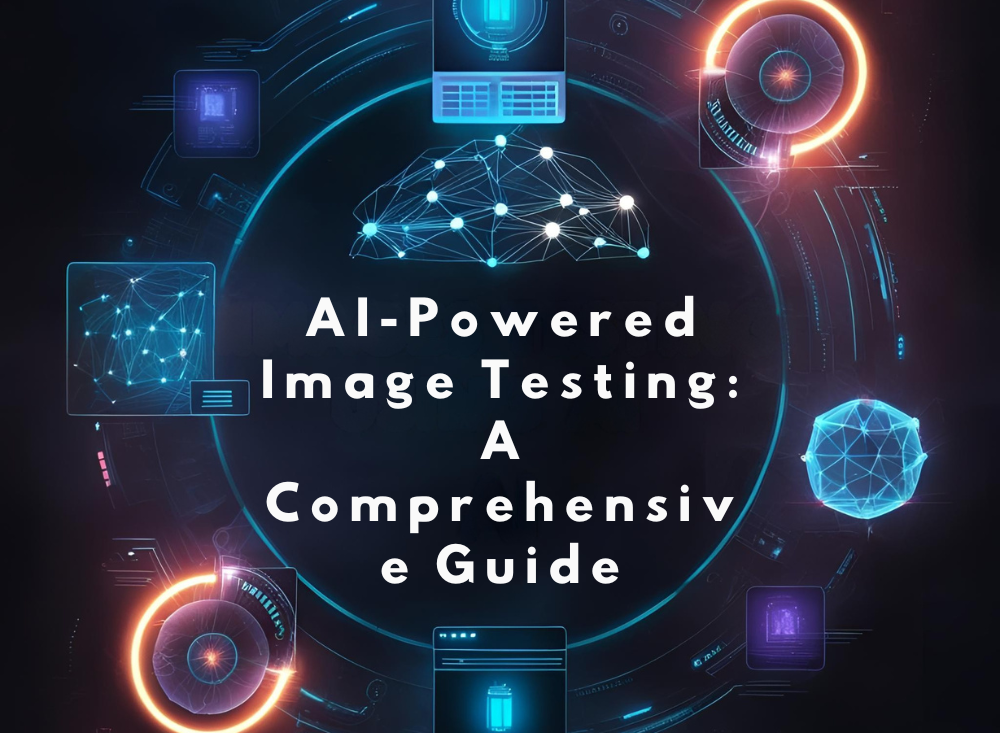
Introduction
As digital applications become more visually complex, ensuring the accuracy and consistency of images across different platforms is critical. Traditional automation tools for image testing have limitations in handling dynamic content, visual variations, and contextual validations. AI-powered image testing offers a smarter approach by leveraging machine learning and computer vision to improve accuracy, efficiency, and scalability.
This guide explores the transition from traditional image testing to AI-driven methods, highlighting best practices and future trends.
Image Testing with Traditional Automation Tools
How Traditional Tools Work
Traditional image testing relies on pixel-by-pixel comparison and template matching. Common techniques include:
- Pixel Comparison – Exact matching of images at the pixel level.
- OCR-Based Testing – Extracting text from images for validation.
- Template Matching – Comparing screenshots against predefined templates.
Limitations of Traditional Methods
- Brittle Tests – Minor UI changes (e.g., color shifts, resizing) cause false failures.
- Dynamic Content Issues – Fails with animations, responsive designs, or A/B-tested layouts.
- Scalability Problems – Maintaining thousands of baseline images is cumbersome.
- Lack of Context Awareness – Cannot interpret meaning (e.g., detecting a broken image vs. a correctly loaded one).
Smarter Image Testing with AI
AI-driven image testing overcomes these challenges by using computer vision and deep learning to understand visual content contextually.
Key AI Techniques for Image Testing
- Object Detection – Identifies and verifies UI elements (buttons, icons, logos).
- Semantic Segmentation – Classifies different regions of an image (text, graphics, backgrounds).
- Visual Similarity Matching – Compares images based on features rather than exact pixels.
- Anomaly Detection – Flags unexpected visual defects (blurriness, misalignment).
Advantages of AI-Powered Testing
✔ Handles Dynamic Content – Adapts to UI changes without requiring constant updates.
✔ Context-Aware Validation – Understands whether an image is “correct” beyond pixel matching.
✔ Reduced Maintenance – Fewer false positives due to intelligent comparisons.
✔ Cross-Platform Consistency – Validates visuals across devices, resolutions, and browsers.
AI-Powered Image Test Automation
Step-by-Step Implementation
1. Define Test Objectives
- What needs validation? (e.g., layout correctness, image rendering, branding consistency).
- Set acceptable thresholds for visual differences.
2. Train AI Models (If Custom Solutions Are Used)
- Collect labeled datasets of correct and defective images.
- Fine-tune models to recognize application-specific elements.
3. Integrate AI Testing into CI/CD Pipelines
- Automate screenshot comparisons in regression testing.
- Trigger visual tests after UI updates.
4. Validate Results with Human-in-the-Loop Review
- Use AI for initial screening, then manually verify edge cases.
Best Practices for AI-Based Image Testing
- Use Hybrid Approaches – Combine AI with traditional checks for critical elements.
- Continuously Retrain Models – Adapt to new UI patterns over time.
- Test Across Environments – Validate on different devices, browsers, and screen sizes.
Challenges and Mitigations
| Challenge | Solution |
|---|---|
| False Positives/Negatives | Adjust similarity thresholds and use ensemble models. |
| High Computational Cost | Optimize model size and use cloud-based testing. |
| Bias in Training Data | Ensure diverse datasets covering all edge cases. |
The Future of AI in Image Testing
- Self-Healing Tests – AI automatically updates baselines when intentional changes occur.
- Real-Time Visual Validation – Instant feedback during development.
- Enhanced Accessibility Testing – AI detects contrast issues, readability, and compliance.
Conclusion
AI-powered image testing revolutionizes how we validate visual content by moving beyond rigid pixel comparisons to intelligent, context-aware analysis. While traditional tools struggle with dynamic and complex UIs, AI-driven methods improve accuracy, reduce maintenance, and scale effortlessly.
By adopting AI-based techniques, QA teams can ensure pixel-perfect user experiences while keeping pace with rapid development cycles. Platforms like Genqe.ai provide advanced capabilities for automating and optimizing image testing workflows, making AI-assisted validation accessible to teams of all sizes.