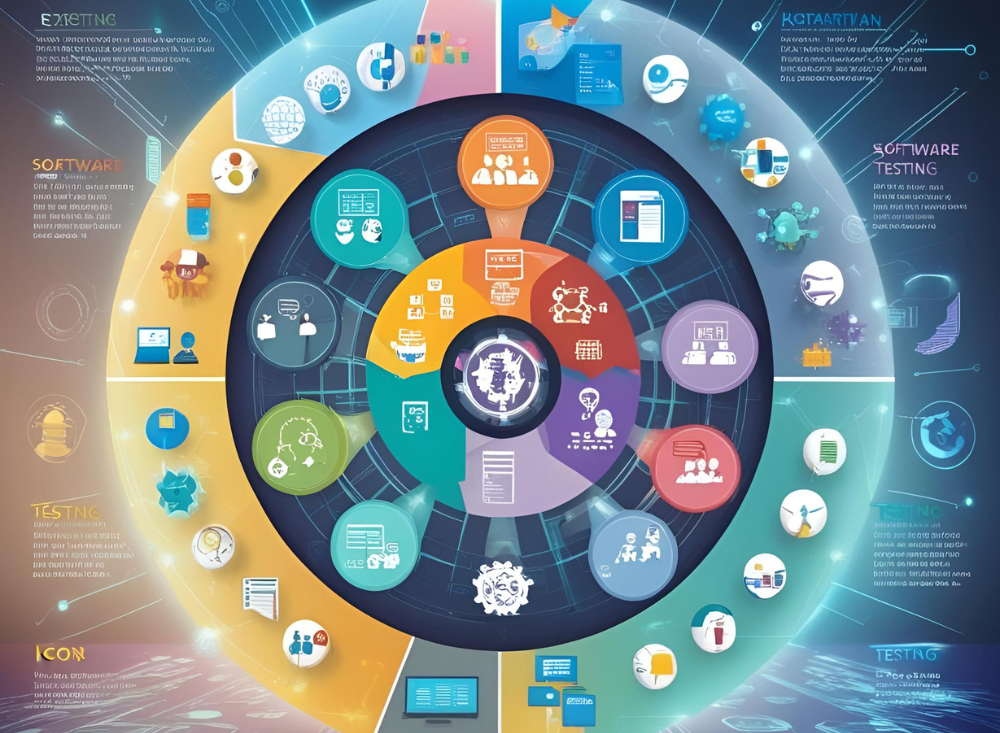
In today’s fast-paced software development landscape, ensuring the delivery of high-quality, reliable applications is paramount. Software testing plays a crucial role in achieving this goal by identifying defects, verifying functionality, and validating performance. This comprehensive guide provides an overview of software testing methodologies, types, best practices, and how modern tools like Genqe.ai can enhance the testing process.
What Is Software Testing?
Software testing is the process of evaluating a software application to determine whether it meets specified requirements and to identify any defects. It involves executing the software under controlled conditions and comparing the actual outcomes with expected results. The primary objectives of software testing are to ensure software quality, reliability, and performance.
Who Performs Software Testing?
Software testing is a collaborative effort involving various roles:
- Developers: Conduct unit testing to verify individual components.
- Quality Assurance (QA) Engineers: Design and execute test plans, perform integration and system testing.
- Test Automation Engineers: Develop automated test scripts to enhance efficiency.
- Business Analysts and Product Owners: Participate in acceptance testing to ensure the software meets business requirements.
When to Start Software Testing?
Initiating testing activities early in the Software Development Life Cycle (SDLC) is essential. Early testing helps in identifying defects at the initial stages, reducing the cost and effort required for fixes. In methodologies like Agile and DevOps, testing is integrated throughout the development process, promoting continuous feedback and improvement.
Software Testing Methodologies
Different software development models incorporate testing in various ways.
Waterfall Model
A linear and sequential approach where each phase must be completed before the next begins. Testing is performed after the development phase, which can delay defect detection.
Agile Model
An iterative approach that promotes collaboration and flexibility. Testing is continuous and integrated into each sprint, allowing for early detection and resolution of issues.
Iterative Model
Focuses on developing and refining software through repeated cycles (iterations). Each iteration includes planning, design, coding, and testing, enabling incremental improvements.
DevOps Approach & Continuous Testing
Combines development and operations to streamline the software delivery process. Continuous testing is integral, ensuring that code changes are automatically tested, leading to faster releases and higher quality.
Manual vs. Automated Software Testing
Manual Testing
Involves human testers executing test cases without automation tools. It’s suitable for exploratory, usability, and ad-hoc testing but can be time-consuming and prone to human error.
Automated Testing
Utilizes scripts and tools to execute tests automatically. It’s ideal for regression, performance, and load testing, offering speed and repeatability. However, it requires initial investment in tools and script development.
What Are the Types of Software Testing?
Static Analysis
Examines code without executing it to identify potential errors, code smells, and security vulnerabilities. It’s an early-stage testing technique that helps in maintaining code quality.
Unit Testing
Focuses on testing individual components or functions in isolation to ensure they work as intended. Developers typically perform unit testing during the coding phase.
Integration Testing
Validates the interaction between integrated components or systems to detect interface defects. It ensures that combined parts of the application function together correctly.
System Testing
Evaluates the complete and integrated software system to verify that it meets specified requirements. It encompasses functional and non-functional testing aspects.
Acceptance Testing
Determines whether the software meets business requirements and is ready for deployment. It includes User Acceptance Testing (UAT), where end-users validate the software’s functionality.
When Is Testing Completed and Put to an End?
Testing concludes when the software meets predefined exit criteria, such as:
- All critical defects are resolved.
- Test coverage meets the required threshold.
- The software performs satisfactorily under various conditions.
- Stakeholders approve the software for release.
It’s important to note that exhaustive testing is impractical; hence, risk-based testing strategies are employed to prioritize test efforts.
Best Practices for Software Testing
Start Early and Strategize
Integrate testing activities from the beginning of the development process. Develop a comprehensive test strategy that aligns with project goals and timelines.
Write Clear and Testable Requirements
Ensure that requirements are unambiguous, consistent, and testable. Clear requirements facilitate the creation of effective test cases and reduce misunderstandings.
Automate for Efficiency
Implement automated testing for repetitive and regression tests to enhance efficiency and accuracy. Automation accelerates the testing process and supports continuous integration and delivery.
Leverage Code Analysis Tools
Utilize static and dynamic code analysis tools to detect defects early in the development cycle. These tools help maintain code quality and adherence to coding standards.
Maintain Traceability
Establish traceability between requirements, test cases, and defects. This ensures comprehensive test coverage and facilitates impact analysis when changes occur.
Continuously Improve
Regularly review and refine testing processes based on feedback and metrics. Continuous improvement leads to more effective and efficient testing practices.
Foster Collaboration and Communication
Encourage open communication among developers, testers, and stakeholders. Collaboration ensures that everyone is aligned on quality objectives and facilitates quick resolution of issues.
How Does Genqe.ai Help With Software Testing?
Genqe.ai is an advanced platform designed to streamline and enhance the software testing process through intelligent automation and analytics.
- Automated Test Case Generation: Genqe.ai automatically generates test cases based on requirements and code changes, reducing manual effort and ensuring comprehensive coverage.
- Intelligent Test Execution: The platform prioritizes and executes tests intelligently, focusing on high-risk areas and optimizing resource utilization.
- Continuous Integration Support: Genqe.ai integrates seamlessly with CI/CD pipelines, enabling continuous testing and faster feedback loops.
- Analytics and Reporting: Provides detailed insights into test results, defect trends, and quality metrics, aiding in informed decision-making.
- Collaboration Tools: Facilitates collaboration among team members by providing a centralized platform for test management and communication.
By leveraging Genqe.ai, organizations can achieve higher test efficiency, better quality assurance, and accelerated software delivery.
In conclusion
adopting appropriate software testing methodologies and best practices is vital for delivering high-quality software. Tools like Genqe.ai further enhance the testing process by introducing automation, intelligence, and collaboration, enabling teams to meet the ever-increasing demands of software development.